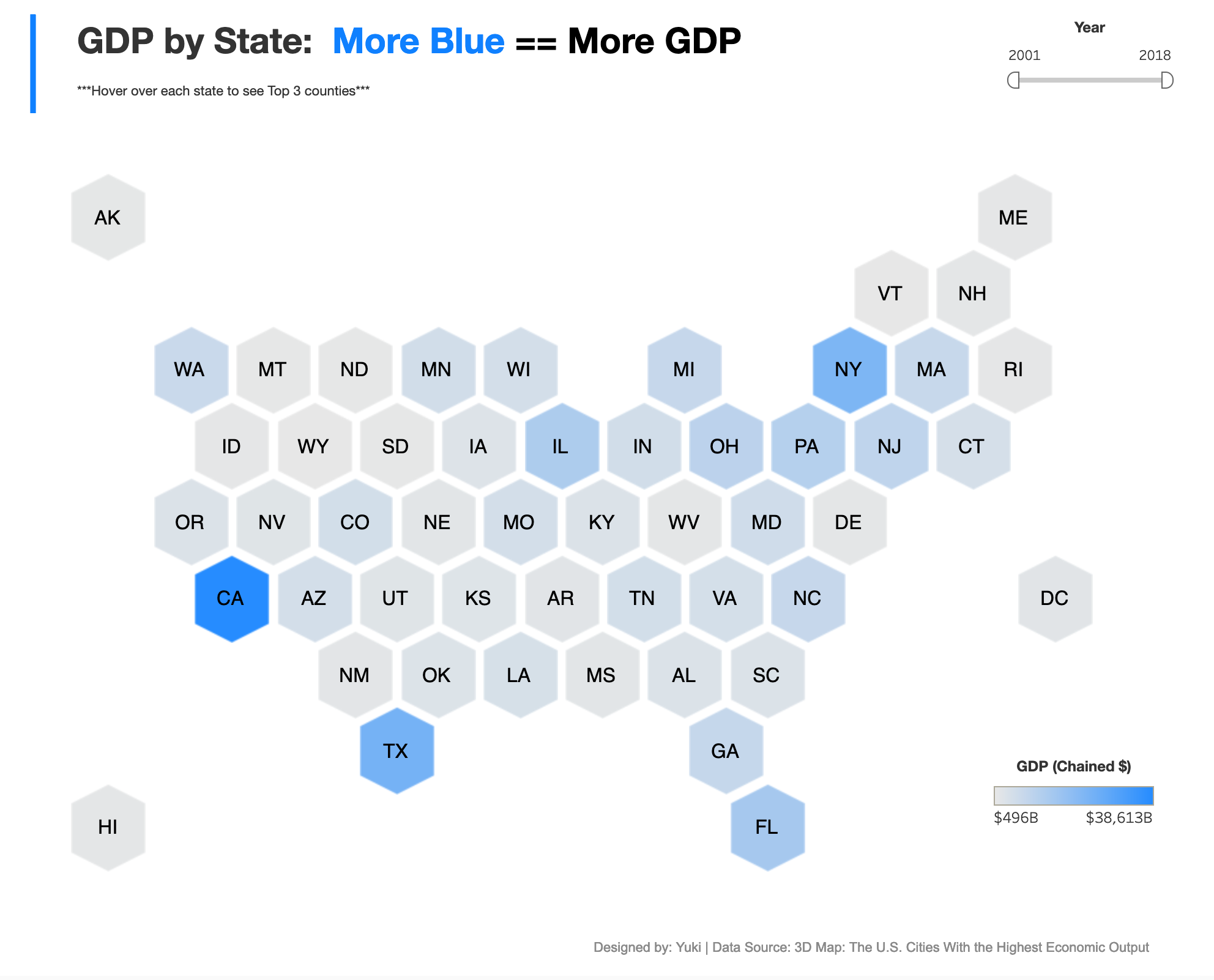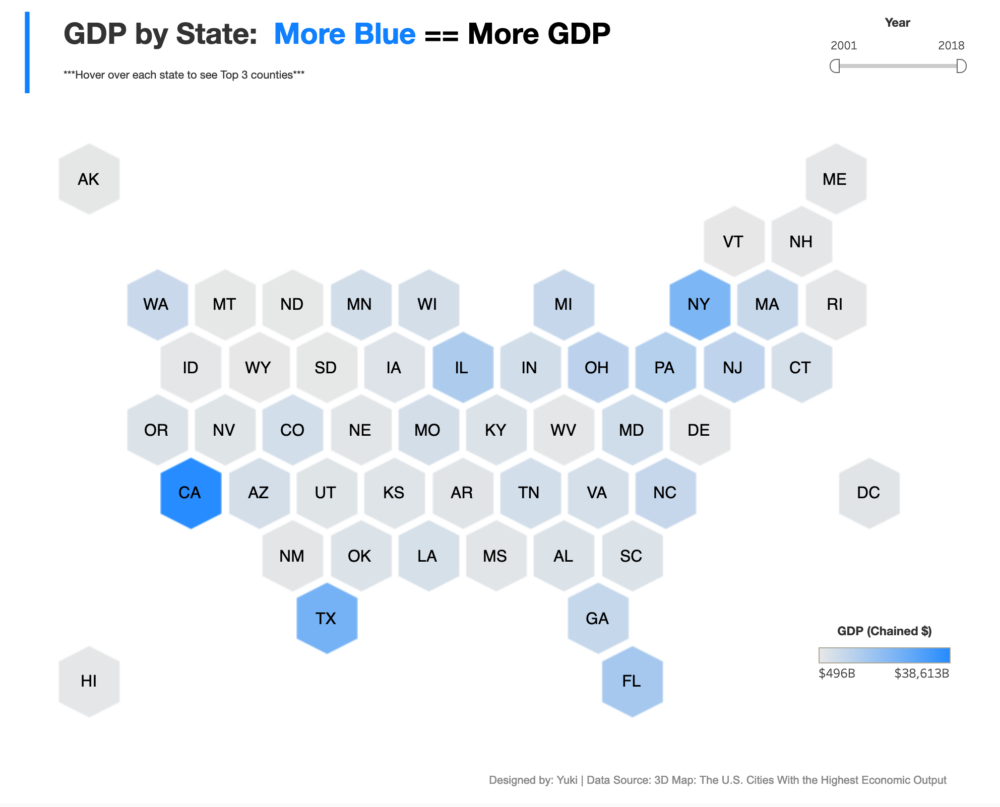MoM 2020 Week40 – Tableau
This is a hexagon tile map showing GDP for each state in the US. If you hover over, you can actually see the top 3 counties of each state.
Being able to create a tile map natively is an awesome capacity Tableau has and other BI tools may not have! I wanted to go through step by step of how to go about creating a tile map, but that’s for another time. You can download the file and figure out on your own at least. You’ll also find a lot of resources around this if you search on the internet.