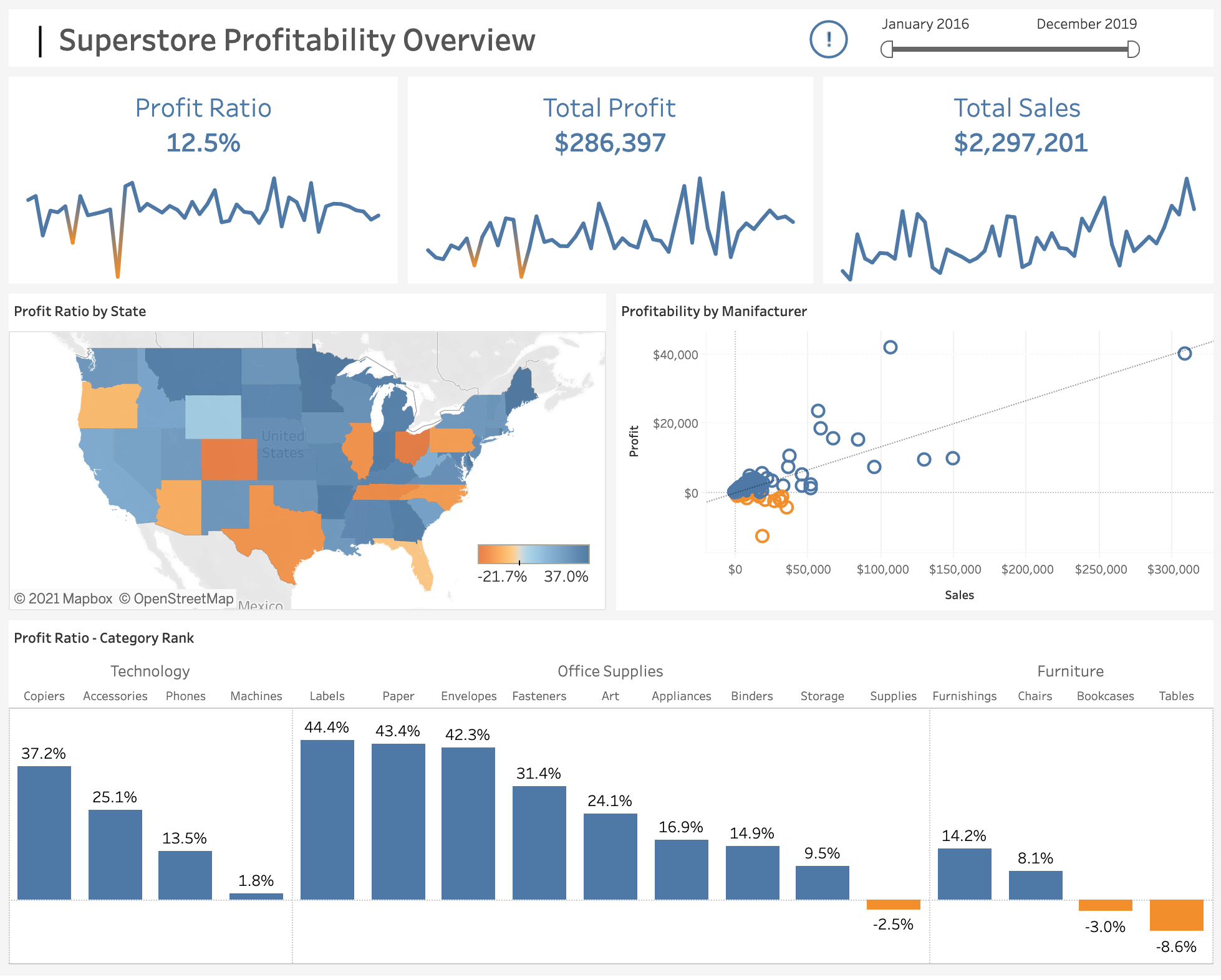A tableau dashboard showing an overview of the profitability at Superstore (sample dataset).
Only 2 colors are used, blue and orange. As you can see, orange represents negative values, whereas blue color shows the positive values. Conditional color is implemented in tooltip texts as well.
You can see and understand the trends in just a second because there are three trend lines under each main metric.
By using this simple dashboard, end users will be able to get a lot of information on profitability broken down by states, manufacturers, products as well as the high level view of the store profit.