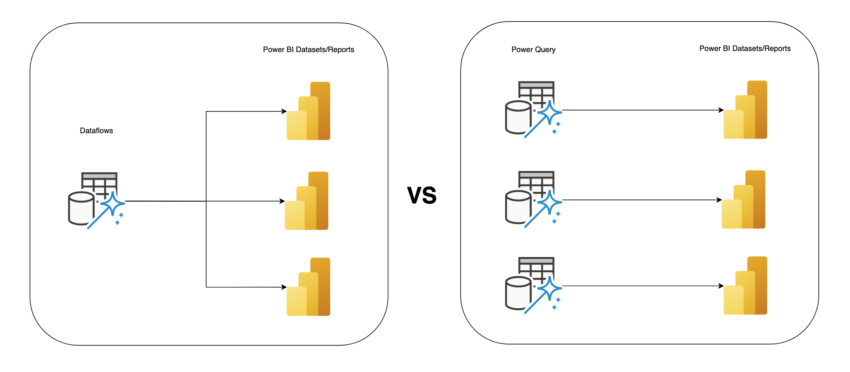The Simplest Guide for Power BI Dataflows
There are resources out there explaining what dataflows are in Power BI. But they often include some jargon and are not straight to the point.
I simplified as much as I can so that you spend less time in understanding what they are and when you should use them.
What are Power BI Dataflows?
Dataflows in Power BI are basically Power Query online. Power Query is a self-service data preparation tool that business users can utilize without writing much code.
The core concept of dataflows is that they allow you to create reusable data transformations that can be used across multiple Power BI datasets/reports. Power Query is used only in one Power BI dataset/report. Dataflows are making it reusable.
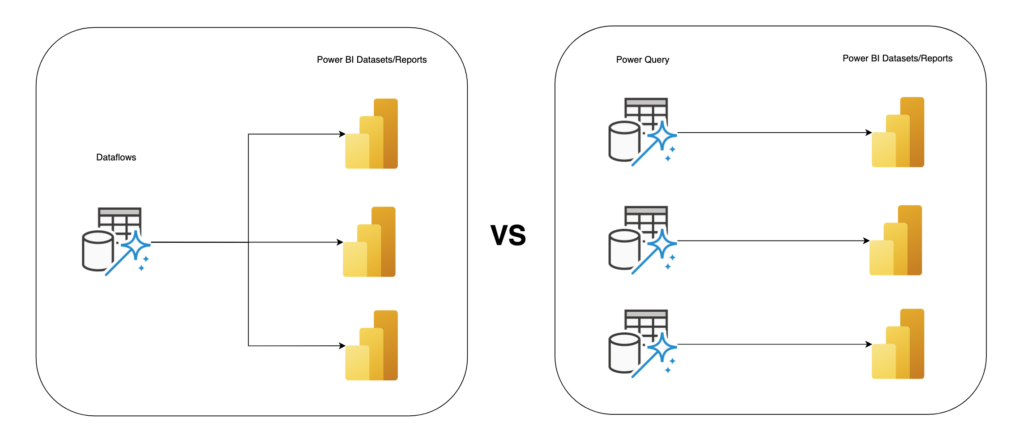
When Should You Use Dataflows?
Consider using dataflows if any of these applies to you:
- You want to reduce the burden on your source system.
- You want to reuse your Power Query transformation logic. Dimension tables such date table is a common use case for a dataflow.
- If you’re in IT, you let end-users and citizen analysts access dataflows instead of accessing the database directly.
- You don’t have a data warehouse, but you’d like a similar centralization system. Dataflows could be your semi data warehouse. But remember it can never be the replacement of a data warehouse.
Conclusion
At the end of the day, you may not need to use dataflows at all because everything is handled upstream like in SQL server. But there are many cases where your IT can’t help you much that dataflows would be your best friends. Dataflows give you the flexibility to apply transformations efficiently without the help from IT people.